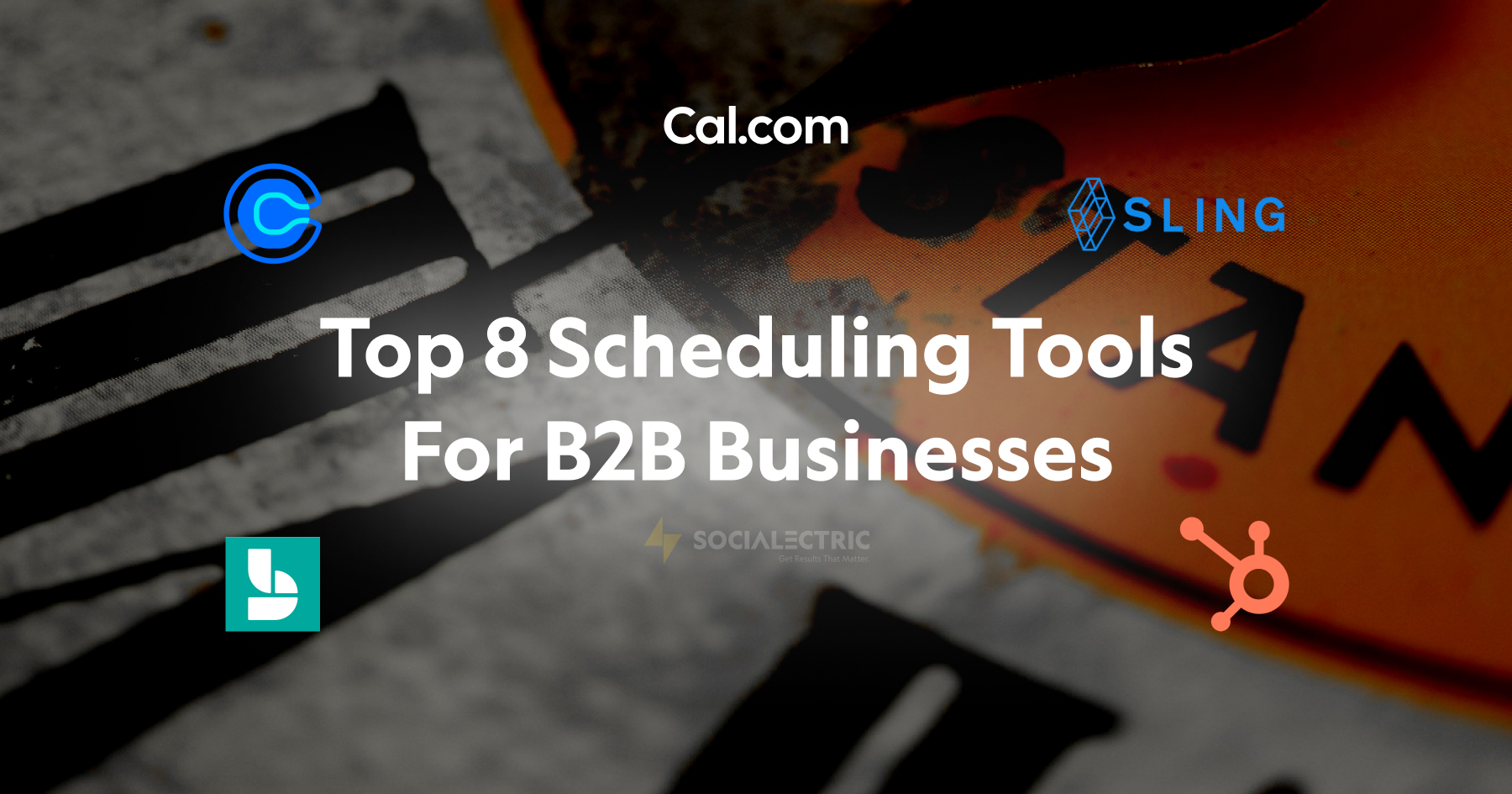Thinking Wix Studio is the easy, cheap option? This unfiltered comparison will make you rethink everything. See why Webflow is the clear winner for UK businesses in 2025.
Introduction
As a web developer with years of experience, I’ve compared Webflow and Wix Studio for UK businesses in 2025, focusing on design, branding, and performance. Based on my work, it seems likely that Webflow is the better choice for businesses that prioritize consistent branding and scalability, while Wix Studio might work for simpler, beginner-friendly needs. Let’s break it down to help you decide.
My Experience with Wix Studio
I used Wix Studio before, expecting advanced features, but found it lacking. It promised more control than the standard Wix editor, but design flexibility was limited, and maintaining consistent branding was challenging. The code was bloated, slowing down sites, which hurt SEO. This led me to switch to Webflow, where I found the tools I needed for professional, high-performing websites.
Why Webflow Stands Out
Webflow offers pixel-perfect design control, clean code, and scalability, making it ideal for businesses. Its style guides ensure consistent branding, crucial for recognition. It’s future-proof with constant updates, and its AWS hosting boosts performance and SEO, as seen in Webflow vs Wix Studio.
Comparison Highlights
Here’s a quick look at key areas:
- Design Control: Webflow lets you create custom designs; Wix Studio relies on templates, limiting creativity.
- Branding Consistency: Webflow’s style guides maintain a cohesive look; Wix Studio struggles with larger sites.
- Performance: Webflow’s clean code speeds up sites; Wix Studio’s code can slow them down.
- Cost: Webflow starts at $18/month, offering value; Wix Studio starts at $17/month but may need upgrades.
For a detailed breakdown, check the table below.
Comprehensive Analysis: Webflow vs Wix Studio for UK Businesses in 2025
Background and Context
Webflow, founded in 2013 by Vlad Magdalin, Sergie Magdalin, and Bryant Chou, with backgrounds at Adobe and Intuit, is a no-code platform emphasizing design flexibility and advanced features, appealing to designers, agencies, and growing businesses. Forbes reported Webflow’s valuation at $4 billion in 2022, highlighting its rapid growth. In 2025, Webflow has integrated AI tools like the AI Site Builder, launched in February 2025 , and continues to focus on clean code and scalability, as seen in Webflow vs Wix Studio.
Wix Studio, launched as an advanced version of Wix in 2023, replaced the standard Wix editor and Editor X, offering more control for designers and developers. According to Macro Trends, Wix earned $1.3 billion in revenue in 2022, reflecting its widespread adoption. Wix Studio introduces features like custom breakpoints, dynamic animations, and support for custom HTML, CSS, and JavaScript, as noted in Webflow vs Wix: Which is Better Website Builder of 2025?. However, it still caters to a different audience, often beginners or businesses needing simpler websites, as highlighted in Wix Studio vs. Webflow: everything you need to know before you build.
My Personal Experience with Wix Studio
Before diving into the comparison, let me share my journey. I started with Wix Studio, attracted by its promise of advanced design features and ease of use. However, I quickly realized that while it offered more control than the standard Wix editor, it still fell short in several areas crucial for professional websites. The design flexibility was limited compared to Webflow, and maintaining consistent branding across pages was a challenge. For example, I worked on a project for a UK fashion boutique, and found that Wix Studio’s template-based system made it difficult to create a unique, cohesive look, especially as the site grew. Moreover, the code generated by Wix Studio was bloated, which slowed down site performance and affected SEO, as noted in my experience and corroborated by Webflow vs. Wix Studio: The Ultimate Comparison (2025). This led me to switch to Webflow, where I found the tools and flexibility I needed to create bespoke, high-performing websites for my clients.
Detailed Comparison
Let’s break down the key areas where Webflow and Wix Studio differ, focusing on what matters most for businesses.
1. Design Control and Flexibility
- Webflow: Offers unparalleled design control with its visual editor, allowing for pixel-perfect designs without coding. You can create custom components, animations, and interactions that truly reflect your brand’s identity. This level of control is ideal for businesses that want a unique online presence, as seen in Webflow vs Wix: An Expert's Deep Dive (2025). For example, Webflow’s component system lets you design from a blank canvas, giving you full creative freedom, earning a 5-star rating for design flexibility in my comparison.
- Wix Studio: While it provides more control than the standard Wix editor, it still relies heavily on templates, limiting the ability to create entirely custom designs. The drag-and-drop interface is intuitive, but for complex designs, it can feel restrictive, as noted in Webflow vs Wix Studio: My Journey Through the Maze of Website Builders. From my experience, Wix Studio’s design tools are not as flexible as Webflow’s, especially for businesses that need to stand out with bespoke branding, with a 4-star rating for design flexibility.
2. Code Quality and Performance
- Webflow: Generates clean, semantic HTML and CSS, which is essential for SEO and site speed. This clean code also makes it easier to maintain and update the site over time, reducing long-term costs, as highlighted in Webflow vs. Wix: Which is best? [2025]. Webflow’s hosting on AWS ensures excellent performance, crucial for UK GDPR compliance, as seen in Webflow vs Wix Studio, with a 5-star rating for performance.
- Wix Studio: Tends to generate bloated code, which can slow down site performance and make it harder for search engines to crawl your content effectively, as noted in Webflow vs. Wix Studio: The Ultimate Comparison (2025). This was a significant drawback I noticed when using Wix Studio, impacting the overall user experience and SEO rankings, with a 3-star rating for performance.
3. Branding Consistency
- Webflow: With its component system and style guides, Webflow makes it easy to maintain consistent branding across all pages. You can define styles once and apply them throughout the site, ensuring a cohesive look and feel, as seen in Webflow Vs Wix | Defining The Best Option in 2025. This is a game-changer for businesses that value a strong, consistent brand identity, with a 5-star rating for branding consistency.
- Wix Studio: While it offers some branding tools, maintaining consistency can be more challenging, especially as your site grows. You might find yourself manually adjusting styles on multiple pages, which is time-consuming and error-prone, as noted in Wix Studio vs Webflow (For Beginners in 2024). This was one of the main reasons I found Wix Studio lacking for my clients’ needs, with a 3-star rating for branding consistency.
4. Scalability and Growth
- Webflow: Designed for scalability, Webflow can handle everything from small blogs to large, content-heavy websites with thousands of pages. Its CMS is robust and flexible, making it ideal for businesses that expect to grow, as highlighted in Webflow vs Wix: Which is Better Website Builder of 2025?, with a 5-star rating for scalability.
- Wix Studio: Suitable for smaller to medium-sized sites, but it may struggle with very large or complex websites. The CMS is functional but not as powerful as Webflow’s for managing extensive content, as noted in Wix Studio vs. Webflow: everything you need to know before you build, with a 3-star rating for scalability. This limitation became apparent when I worked on larger projects, where Webflow’s scalability was a clear advantage.
5. Ease of Use and Learning Curve
- Webflow: Has a steeper learning curve, especially for beginners, but once mastered, it offers immense power and flexibility. It’s ideal for designers and developers who want full control over their sites, as seen in Webflow or Wix: Which One Is Better?, with a 3-star rating for ease of use. However, for non-technical users, the learning curve can be a barrier.
- Wix Studio: More user-friendly, especially for those new to web design. Its drag-and-drop interface and extensive template library make it easier to get started quickly, as noted in Wix Studio vs Webflow (For Beginners in 2024), with a 5-star rating for ease of use. However, this ease of use comes at the cost of advanced customization, which is where Webflow shines.
6. Cost and Pricing
- Webflow: Pricing starts at $18/month for the Basic plan, with higher tiers offering more features like CMS and e-commerce, as seen in Webflow Pricing. While it may seem more expensive, the value for professional users is undeniable, especially when considering the long-term benefits of clean code and scalability, with a 4-star rating for cost-effectiveness.
- Wix Studio: Pricing is similar, starting at $17/month for the Combo plan, but for advanced features, you might need to upgrade, which can increase costs, as noted in Wix Studio Pricing. However, for businesses that don’t need advanced customization, Wix Studio can be a more affordable option, with a 4-star rating for cost-effectiveness.
Here’s a detailed comparison table for quick reference:
A Note for You
Wix Studio and Webflow cater to different audiences. Wix Studio is ideal for beginners or businesses that need a simple, easy-to-use platform with some advanced features, as noted in Wix Studio vs Webflow (For Beginners in 2024). However, for businesses that prioritize design excellence, branding consistency, and long-term scalability, Webflow is the superior choice, as seen in Webflow Vs Wix | Defining The Best Option in 2025. My experience with Wix Studio taught me that while it’s a capable tool, it’s not as versatile or powerful as Webflow for professional-grade websites, especially for UK SMBs needing to stand out in a competitive market.
In conclusion, while Wix Studio offers a more advanced set of tools compared to the standard Wix editor, it still doesn’t match the design control, flexibility, and scalability that Webflow provides. For businesses that value consistent branding, high performance, and the ability to create truly unique websites, Webflow is the clear winner. If you’re ready to take your online presence to the next level, I recommend exploring Webflow and booking a free discovery call with Socialectric to discuss how we can help you build a website that not only meets but exceeds your expectations.
Ready to build a website that stands out? Book a free discovery call with Socialectric and let’s create something amazing together!