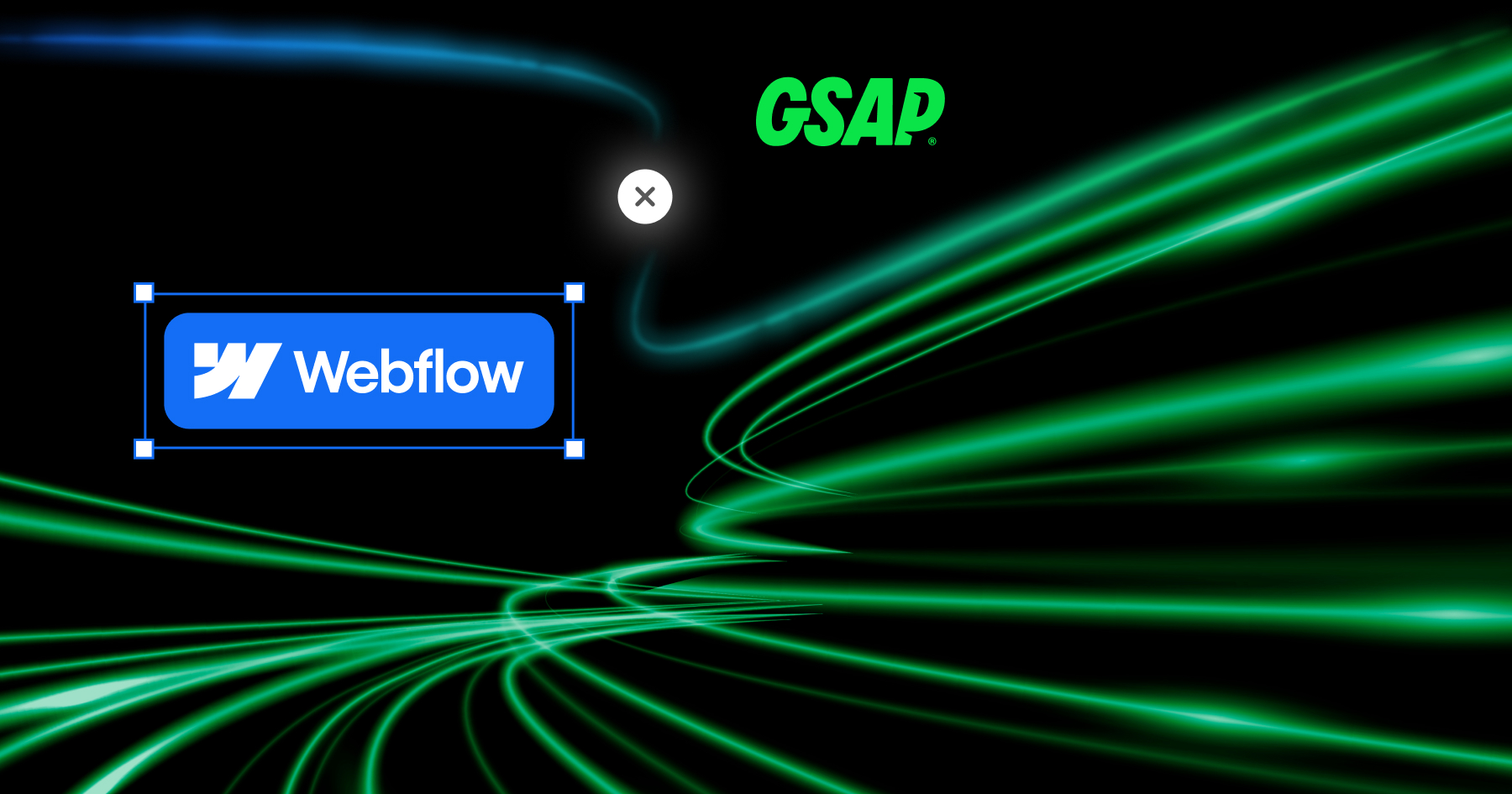Upgrading your website or choosing another platform to settle down with huge content luggage is a pain in the asshh. But no matter anything in between, having a migration strategy is always handy. With this article, we will show you all the knuckles and corners of how to do a platform migration to Webflow. This shall be the most precise process we’ve made to support most of our clients. So it’ll work flawlessly for you.
Just imagine doing a platform migration to Webflow is like moving home. First, you’ll have to gather everything up and find someone to help transport stuff to another place. And then unpack everything and put it in the right place. So, this will be your step-by-step guide whether you’re using WordPress, Shopify, or Wix.
With careful preparation, even how much content you hold on the current platform can still be solved quickly. Thus, if you do it right, this will be the lever to improve your website and your team’s work. So take your time, and let’s dive in.
Determine the necessary website migration
Every time you complete a platform migration to Webflow, you’re making a massive change that will affect a site’s SEO. This includes both indexability and even visibility on search engines. And this could be a positive impact only if you do a clean job. Migration can be any one of these categories and will even include multiple changes:
- CMS upgrade
- Website structure change
- Design/ UX edit or renew
- Software update
You should extend to other elements like content, visuals, and site structure during any of these processes to see if any changes are needed. But, again, doing it all at once is much less painful than doing it many more times.
Prepare for website migration.
Once you decide it’s time for migration, it’s time to gather the team (if any) and make a proper plan. Here is what you should do:
- Set your expectation:
First, manage all your team goals during this process. Once you tackle the system, it indeed will have a drop in traffic and interaction on site. You should determine how far it can take and when to encounter if there are any problems. And once you’re done with migrating, set the goal again to ensure it’s well-optimized.
- Preserve and optimize SEO and backlinks
You want to make changes to your website, not destroy the whole lot of work you’ve done. Therefore, only make the requirements to preserve your SEO and backlinks so users online can continue finding you.
- Moving all the content
The last thing you want to do now is lose all your old content. So from images, text, tags, and everything possible, pack them all up. Then, do a few checks to ensure you don’t leave anything behind.
- Improve design, content, and anything you could
As your team and you are focusing all they can on this project to structurize and manage them all, this is an excellent chance to adjust quickly. Things will be left undone or not quite good during your previous working process. So take this time to upgrade designs, content, performance, and function to ensure it works even better in the new platform.
Do a complete platform migration to Webflow.
All the above is just for warming up and preparation. The whole process below is where you live things up and start migrating.
1/ Choose professional and dedicated tools
Instead of doing things alone, let’s find services to help you move home. There are some tools we trust to make the process much simpler for us all. To export your WordPress site, try using the WP CVS plugin. It will help export your content as a CSV file and then import it to Webflow.
With other platforms like Wix, Shopify, or Squarespace, using Udesly as a converter will be a wise choice.
2/ Input SEO elements
Once you’ve finished moving all the content to Webflow, there is still more work. Implementing major SEO elements will help you maintain your website’s performance on search engines. For each content page, go back and set meta tags, titles, descriptions, and even markup OpenGraph. Therefore, each page or blog you have will store SEO settings. And just by spending a bit more time here, you can also improve your site’s overall position.
3/ Use Google Tag Manager to integrate Google Analytics
This third step is our high recommendation for a platform migration to Webflow. Integrating your Google Analytics account with Google Tag Manager will support you in tracking analytics and optimizing UX. And last but not least, it will help you increase your website conversion rate.
Store all your script tags, analytics codes, and pixels within one tag, and help track your website performance without editing any line of code.
4/ Setting a 301 redirects
To minimize backlink loss and prevent customers from landing on a broken page, setting up 301 redirects on your current website is critical. On Webflow, you can set up redirects for a single page and a whole stack of pages within a few clicks. Go right to the Project Settings, fill in “Old Paths” and “Redirect to Page,” and click “Add Redirect Path” to complete.
You can go another step further by checking all the pages you have. Yes, it’s time-consuming. But it’s practical and 1000% sure.
5/ Reset DNS settings
You cannot transfer your previous domain to Webflow since it does not provide domain registration services. However, linking your old domain to your current platform through DNS records is possible. Start by resetting your DNS settings and preventing issues. Then proceed to update your DNS host and reach out for support in case you need it.
After migrating, what to do?
By this time, most of your content, graphics, and even other elements have been fully moved to Webflow. But you might be asking, after this, then what? Webflow is a fascinating platform to move right into, so keep learning more about it as much as possible. Thus, maintaining site traffic and rankings also takes up much of your working time. So if you want to find more know-how in website design, interface, and especially Webflow, stay connected with us!